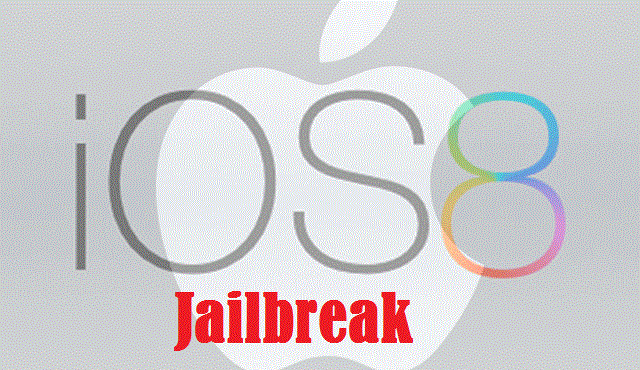iOS 8 was released on September 17th 2014 and later followed by the iOS 8.0.1, and iOS 8.0.2 updates. iOS 8 includes a number of features which were inspired from jailbreak apps and tweaks but still there are lot more reasons to jailbreak your iPhone which contains iOS 8, iOS 8.0.1 and iOS 8.0.2.
Chinese jailbreak developers Pangu Team released the Pangu Jailbreak for iOS 8 – iOS 8.1 on Wednesday, October 22 which works will all iOS 8 and iOS 8.1 compatible devices.
Precautions to be taken before you start Jailbreaking
The updated Pangu now includes Cydia as well which was not available in earlier versions of Pangu. The following guide will help you jailbreak your iOS device on iOS 8.x and install Cydia on it.
- This tutorial is for Windows users. Mac version is not yet available but you can install windows on Mac using bootcamp and follow these steps to install using Mac.
- Please note Pangu is an untethered jailbreak for iOS 8 and iOS 8.1
- Pangu supports following iOS 8 and iOS 8.1 devices:
- iPhone 6, iPhone 6 Plus, iPhone 5s, iPhone 5c, iPhone 5, iPhone 4S
- iPad Air, iPad 4, iPad 3, iPad 2
- iPad mini, Retina iPad mini
- iPod touch 5G
- Disable the passcode as the jailbreak may fail, if the passcode is enabled (Settings -> General -> Passcode Lock On -> Turn Passcode Off).
- Turn on Airplane mode. Airplane mode can be turned off once jailbreak is complete.
- Take a backup of your device using iTunes before proceeding.
- Please ensure you’ve updated iTunes to the latest version.
- Please note that jailbreaking your iOS device may void your warranty and hence proceed with caution and at your own risk.
Steps to Jailbreak iOS 8 and iOS 8.0.1
Step 1: You can download Pangu8 iOS 8 – 8.1 jailbreak v1.2.1 from here.
Step 2: Right-click on the Pangu icon and then click on “Run as Administrator”.
Step 3: Connect your iPhone, iPad or iPod touch to your PC using USB once the software has been started.
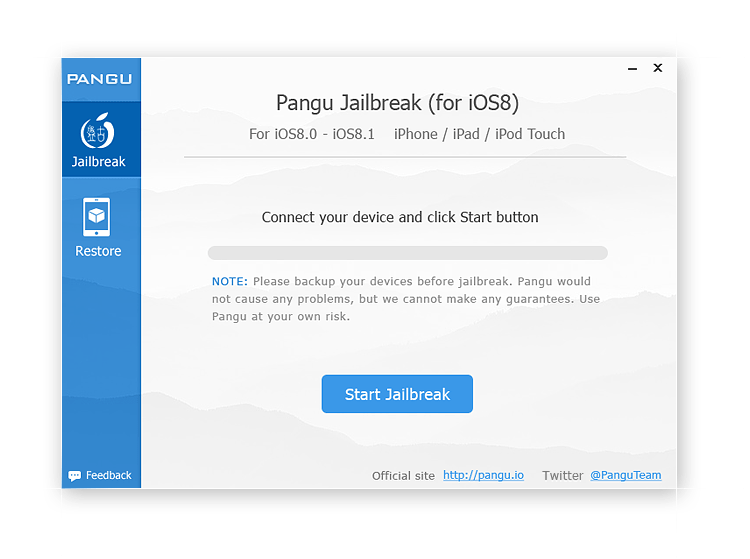
Step 4: Click on the big ‘Start Jailbreak’ button located at the bottom of the display, followed by ‘Already did’ on the next screen to begin the jailbreak process. Your device will reboot couple of times during the process so be patient.
Step 5: Once the Pangu tool says ‘Jailbreak succeeded’, that’s it. It’s done, you will find Pangu app along with Cydia app icon on the home screen. Simply run Cydia and start installing your favorite tweaks!
Note: If you have already jailbroken your device using older Pangu 1.0.1 without Cydia bundled then you can follow these steps to get cydia on Pangu 1.0.1 without re-jailbreaking