NPointer is an application for gestural computer control – hand movements are recorded by a webcam and translated into pointer movements. The application is also able to emulate the actions that are usually performed with a regular mouse or a touchpad: clicks, double-clicks, drags and scrolls. Also, disabled people may use head movements to control the computer.
It’s a gestural computer control software that records hand or head movements through a webcam, and translate them into mouse pointer movement. It’s an extremely handy tool for disabled folks who are unable to use a mouse. It also provides an on-screen menu to perform key actions, such as mouse clicks, double-click, scroll wheel or drag.
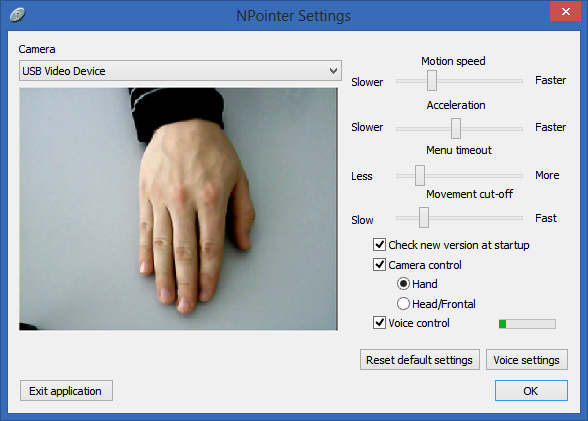
The application requires optimal webcam positioning for accurate cursor control, especially if you are aiming to use hand movements on a table surface. Make sure that the camera is pointed towards your hand, firmly mounted on a higher surface. The software itself resides in the system tray, keeps running in the background without intercepting your workflow. Its Settings console lets you adjust four different parameters before usage. For example, Motions speed refers to how fast the pointer moves in reaction to your hand. Likewise, you can also adjust the pointer’s Acceleration level. Menu timeout slider enables you to specify the idle time before the on screen action menu appears. Lastly, Movement cut-off allows you to adjust the frequency of ignoring those movements.
This software works on Windows XP, Windows Vista, Windows 7 and Windows 8.
