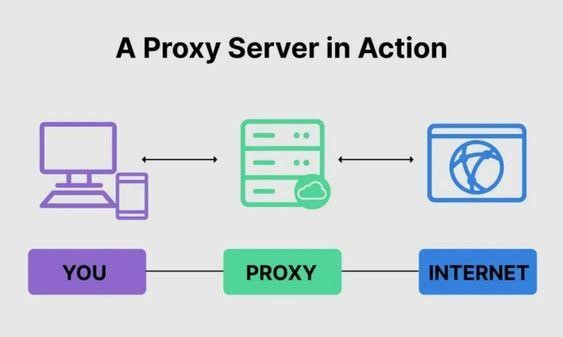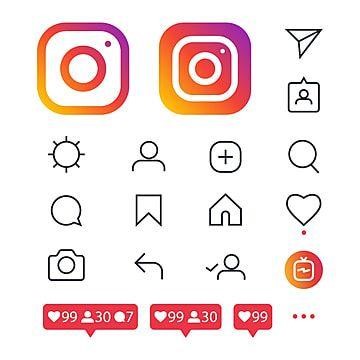Proxies for Instagram accounts are becoming very popular because they allow for hiding the user’s IP address, thus increasing their capabilities.
Features of the Proxy Server for Instagram
Instagram has long ceased to be just a social network or a place for fun. Today, it is also an effective platform for business. Managers often have to go to their pages and reconnect. For a social network, this is suspicious because Instagram was not created as a platform for businesses. So, the system limits the activity of users, who often have to change their accounts. A proxy helps to avoid these restrictions by hiding the user’s IP address. Thus, their activity on Instagram remains completely anonymous. You can work with multiple accounts on one device without any restrictions.
Installing OnlineProxy for Instagram
Proxies for this social network can be set up quite easily and quickly. You need to perform the following steps.
- First, connect all devices to the same Wi-Fi network.
- On the provider’s website, in your personal account, you need to select the proxy that best suits your needs.
- Next, configure the settings. The user needs to enter the port number for the proxy and the IP address. In the Instagram account, open the Tools, Settings, and Proxy sections. Then the user can configure the proxy for each account according to their needs.
- After that comes the testing phase. This is important because the customer needs to make sure that everything works correctly and that the proxy really hides his or her IP address. After that, any activity on Instagram will be anonymous and protected.
Types of proxies for Instagram
Different proxies have been created for different situations. So, the user can choose them according to their own needs. There are many types of them. For example, they can be private, residential, or corporate proxies.
A residential proxy for Instagram is best suited for tracking competitors’ activity. The user receives an IP address corresponding to a specific physical device. This way, it is easy to send requests and visit competitors’ Instagram pages anonymously.
The advantages of an Instagram private proxy are its high speed and reliability. They can be used on any network. Such proxies will be useful if you need to register several Instagram accounts with different email addresses on one device. Or the user, for example, wants to encode personal information.
Proxies greatly facilitate and speed up the work of managers who promote their company’s products on Instagram. They are also helpful for bloggers, as they protect the user and significantly increase their online capabilities.