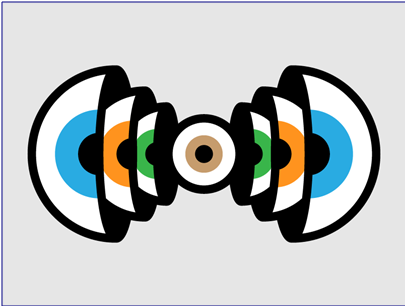The best privacy tools that can stop private and state-sponsored corporations from snooping on you.
In the digital epoch, people become much more aware of online privacy and the dangers of being snooped by third parties ranging from secrets agents to your creepy neighbor from across the street.
That’s why app developers are focused on creating encrypted messengers, email service and web browsers or adding client-client encryption to current tools to satisfy the demands of individuals who are extra vigilant about their privacy.
Check out some of the best privacy tools available right now for Android and iOS platforms, tablets, and laptops. Psst, I’m sure you can find your perfect privacy tool!
Utopia – #1 Privacy Tool for Messaging, Email Communication, and Web Browsing

Utopia is a secure, decentralized ecosystem that utilizes unique peer-to-peer network architecture.
Yep, Utopia is new in the world of privacy-focused apps, extensions, and add-ons. In spite of this fact, Utopia is a full-fledged and cutting-edge platform with a large number of super-useful and privacy-enhancing tools such as a secure and private messenger, email service, and web surfer.
To protect your messages/media files/documents/calls from being read or stolen by third parties, the developers use an amalgamation of a high-speed elliptic curve and 256-bit AES encryption.
As for the interface, it’s clean, intuitive and minimalistic without unnecessary graphic elements.
What I love:
- A great initiative brings us closer to a society where data is owned by individuals who created it, privacy is defended, freedom is absolute.
- Industry-leader encryption.
- Utopia is a full-featured replacement for a lot of other tools such as a messenger. email, and web browser
- No phone number or email address in a sign-up process.
- Windows/Mac/Linux support.
What I don’t love:
- Unfortunately, Utopia is not available on Android and IOS platforms.
ProtonMail – Swiss-based Email Services

It’s a solution designed to be as secure and private as possible. where everything is encrypted, and no information is shared. Your email account can be created without giving any personal data, and it’s certainly open-source as well.
ProtonMail has a free tier, limited to 500Mb of storage and 150 emails per day, which is more than enough for ordinary users. More demanding users can part with about four euros a month, upping the storage to 5Gb and 1000 emails per day. Paid plan also allows you to use your own email domain, and create up to five email addresses.
Interface-wise, ProtonMail looks alright. It doesn’t have the clean and minimalistic design of, say, Gmail, and colors are not really to my taste, but if you feel like it, you can use custom CSS to style it the way you like.
What I love:
- Two-factor authentication.
- A no-log email provider.
- Additional goodies like rich text formatting, keyboard shortcuts, etc.
- Available on the website and the Android and iOS mobile apps.
What I don’t love:
- Can’t change the default domain on free accounts.
- Limited Cloud Storage Space (it supports 500 Mb of storage and 150 emails per day).
Tor – A Gold Standard of Secure Browsing
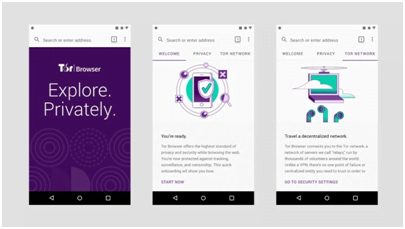
Tor browser is making a name for itself among privacy-focused people because it is giving users what they need – an absolutely anonymous web surfing experience.
This surfer is nice, clean, intuitive and 100% defends your personal info against prying eyes.
The beauty of this browser is multi-platform. It’s available on your notebook, tablet, and mobile phone. Tor Browser is concerned about users’ privacy, at a cost of speed – pages take longer to load than with a mainstream browser that is concerned about speed.
Psst 🙊, by using a reliable VPN, you double your security on the Internet.
What I love:
- Multi-layered encryption;
- Minimalistic interface without unnecessary design elements;
- No matter what type of device you’re on, you will have access to Tor – notebook, tablet, or phone.
What I don’t love:
- The major weakness is speed. Since your data traffic has to pass through a labyrinth before reaching its destination, your browsing performance will be affected.
Signal – Edward Snowden’s Favorite
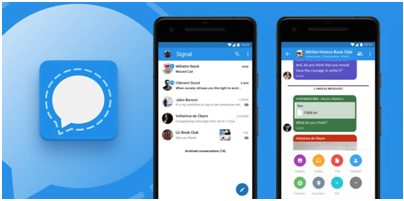
Signal is the name of both an app and a secure messaging protocol that has been incorporated plenty of other applications.
The main benefit of this messenger that it is totally open-source and has been formally audited for security vulnerabilities. All text messages, voice, and video calls are encrypted using a combination of Curve25519, AES-256, and HMAC-SHA256.
There are other important features such as voice calls, group chats, media and text files sharing. As you understand, all type of messages is encrypted.
What I love:
- Signal is entirely free and is human-friendly.
- Signal uses state-of-the-art encryption.
- It’s fully open-source.
- Desktop/Mobile support.
What I don’t love:
- No animated emojis.
- No anonymity. You need to bind your phone number and email address in registration.
Quick Conclusion: What Is The Best Privacy Tool?