Online order forms make it easy and convenient for users to enter their details. On top of that it will be convenient for you as well, as you can automatically collect the data and then process it.
Building order forms is another story entirely however, and most of the options aren’t that convenient. The one exception is AidaForm Online Form Builder that will provide an intuitive graphical interface that you can use to create exactly the type of online order form you need.
If you already know what fields you want to add and how you want to structure your form, you could create it right here and now in just a few easy steps:
- Getting started
Before you can create your form you need to register for a free account and log in to AidaForm. In the members’ area you can then click on the ‘Create a Form’ button, select the Blank template, enter the name of the form, and click ‘Create’.
- Build the form
To build the form, open the Form Editor and drag and drop the fields you want to add into your form. The range of options is extensive, and you can use readymade email and address elements, add checkboxes or multiple-choice questions for product options, insert free text fields for remarks or instructions, and much more.
In AidaForm you’ll have the option to integrate with PayPal as well – so that you can process payments within your order forms.
- Apply a theme
In the Form Designer you can select one of the smart themes and then customize its font and colors to fit your requirements. If you want you can add a logo to make your form look more professional too.
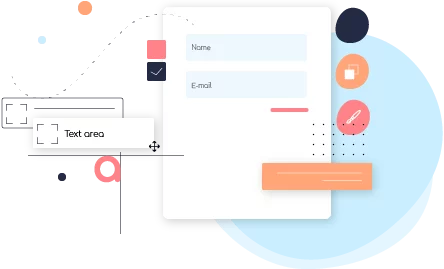
- Publish the order form
When you’re ready, click ‘Publish’ and select whether you want to generate embed code or use a direct link. The embed code can be copied and pasted onto your website to insert the form there. On the other hand the direct link would be more suitable as a button on your website, or if you want to share the form on social media.
- Integrate the orders into your workflow
Once your form is live, you can set AidaForm to notify you whenever an order is placed. The data for each order will be available in your account, and you can view it alongside data visualizations that allow you to analyze and identify any trends.
If you want you can integrate the order form into your workflow more closely by connecting AidaForm to your CRM, exporting email lists to MailChimp, exporting order data as Google Sheets or Excel documents, or even connecting it to other apps via Zapier.

As you can see the range of options for you to choose from are staggering, and it is part of the reason why AidaForm is such a useful tool to create online order forms. Suffice to say it will not only make it easy, but provide you with ways to make your forms far more efficient than you may have initially planned.

