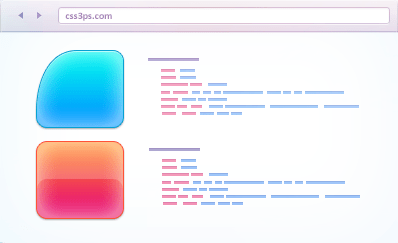CSS3Ps is a free cloud-based Photoshop plugin that can automatically convert all your layers to CSS3 . This plugin is based in the cloud, so there’s no need to update the plugin and you get all the latest features once they are available. It’s easy to use — just select your layers and click the CSS3Ps button, and it directs you to the CSS3Ps webpage where the output is generated.
The plugin features support for vendor prefixes for cross-browser compatibility, SASS and SCSS support, border radius, stroke, gradient overlay, drop shadow, outer glow, and inner glow. You can select multiple layers and groups of layers at once and convert them with one click, with additional support for blending modes, bevel and emboss. It’s worth noting that in order for the plugin to convert appropriately, you need to use the correct Photoshop effects.
How it Works..?
Features supported by CSS3PS :
- text layers
- cloud service
- multiple layers selection
- SCSS for Compass
- vendor prefixes
- SASS for Compass
- size
- border radius
- stroke
- gradient overlay
- inner shadow
- inner glow
- outer glow
- drop shadow
Check the official website to download