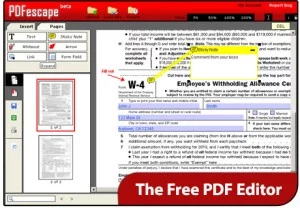PDFescape is a free, online PDF reader, editor, form filler, & form designer., and recently it rolled out a PDF file sharing and collaboration feature. Using this new functionality users are now able to upload PDF documents and invite several other people to edit them. In a way it’s like a alternative for Google Docs but for PDF files.
Completely online, PDFescape requires no more than a modern internet browser and an active internet connection.
Features
- Open PDF documents natively in your web browser
- Rotate & zoom PDF pages to preferred viewing style
- Select text and copy PDF content to your clipboard
- Search PDF text for terms & keywords with ease
- Save, download, & print PDF documents
- PDF thumbnail, bookmark, & link support
Editor
- Add text, shapes, whiteout & more to PDF files
- Move, delete, & insert PDF pages
- Create links to other PDF pages or web content
- Change PDF information tags
- Encrypt PDF contents using a password
- Add images to PDF files
- Sign PDF documents using your scanned signature
PDF Form Filler
- Fill out PDF forms using existing form fields or use text tool
- PDF text, checkbox, radio, list, and drop down fields supported
- Essential PDF field calculation and formatting supported
- Basic PDF field styling properties supported
- Quickly tab from field to field
PDF Form Designer
- Add new PDF form fields to any PDF file
- Style PDF form fields (font, size, color, etc)
- Modify existing PDF form fields
PDF Annotator
- Comment & markup PDF documents
- Add & edit PDF annotations (sticky notes)
- Highlight PDF contents
Register Now
Works With

Internet Explorer 6+ | Firefox 2+ | Safari 2+ | Chrome | Opera 9.5+