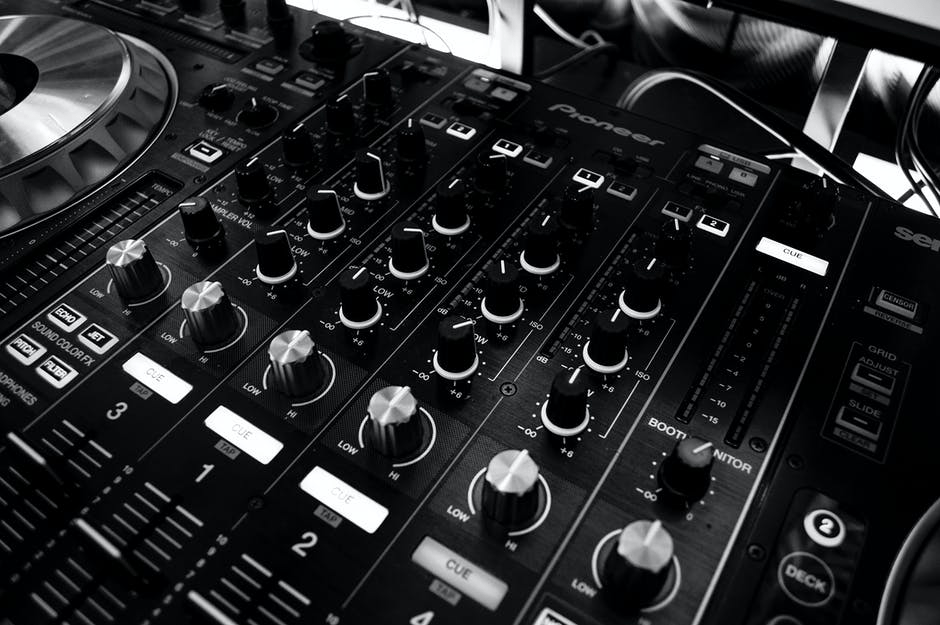You settle down after a long day to watch a movie and bowl of popcorn ready when you notice a problem. The characters in the movie are speaking, as you can see their mouths moving. But why is the audio playing three seconds behind?
Nothing can take away from the experience of watching a video or movie more than audio issues. So what can you do properly align the audio?
Keep reading for a guide on how to fix audio sync issues.
Why Might Audio and Video Be Out of Sync?
Before fixing the problem, you should first have an understanding of why out of sync audio can happen.
There are a variety of causes that can be behind the problem. One reason is that the timestamps for the video and the audio are different. For example, the three-minute mark of the video might be a scene of a character talking. But in the audio, the character might not start talking until three minutes and five seconds.
Sometimes, the video program or app you are using to watch the video can be the source of the problem. It may be reading the file at a slower rate, preventing the audio and images to align correctly. If you think that is the case, try another app!
Another problem can be that there is a delay in your audio system. If you’re playing a video on your computer but the audio is coming out of another location, such as a speaker, it may be lagging. Try testing a different audio output, and see if the problem goes away.
In some instances, you may be doing everything right, but there can still be a deeper problem originating from the file. It may be corrupted or damaged, preventing the audio from playing when it should.
How to Fix Audio Issues on Windows Media Player
Windows Media Player is a commonly used video player. If you’re using it and experience out of sync audio, there are a variety of built-in fixes you can try to do.
Windows Media Player has a feature that will attempt to link the video timestamp with that of the audio. To do it, launch the app, and load the video that is giving you the audio issues.
Click the Organize tab at the top of the screen, then go to Organizer > Options. This will open a pop-up window with a variety of media player settings.
Once it opens, click the Performance tab, which should be located at the bottom right of the list. Under Network Buffering, click Buffer, then enter a number between one and 10. This will give Windows Media Player time to buffer the video before playing it.
The last thing you’ll want to do is look for the section titled Video Playback. Check the box that says “Drop frames to keep audio and video synchronized”. Once you enable that setting, make sure you save or apply the settings, then go back to the movie.
After doing those fixes, Windows Movie Maker will drop unwanted frames, and your audio and video should now be in sync.
How to Fix Audio Issues on VLC
If you’re a VLC fan, it also offers some built-in fixes that can usually solve any audio sync problems. You can use a keyboard shortcut, or go to a menu location.
Launch the program, as well as the video you’re trying to watch. Pay attention to whether the audio is ahead or behind the video. You can then resolve it by pressing the J and K keys.
Pressing these keys will either move the audio track back or ahead of where it is. Each time you click one of the keys, it moves it by 50 milliseconds. It may take you a few minutes and some trial and error, but you should be able to resolve the issue by playing around with the two keys.
You can also go to the VLC toolbar at the top. Look for the section that says Tools, then go to Track Synchronization. Once a window opens, go to the Synchronization section. Just like when using the keys, you can then adjust audio synchronization. VLC will tell you if the audio is now delayed or ahead of the video.
Check out these other VLC player alternatives to find the video player that works best for you.
Other Audio Issues You Can Prevent
Aside from attempting to resolve the issue yourself on Windows Media Player and VLC, there are some other things you can try if the problem persists.
If you’re a fan of downloading videos from the internet, consider the possibility that the file itself may be the culprit. In that case, you can try deleting it, then re-downloading it. If there was an error in the download process, it should fix itself when you try again. If it doesn’t, you should try a different website with a different file.
Audio problems can also happen if you have a slow internet connection and you’re attempting to stream a video on the internet. If you’re using a streaming service such as Netflix or Amazon Prime, check your internet connection. If it’s slow, consider trying to watch the same video on a faster one.
The quality of the video you’re watching can also affect the audio quality. If you’re watching it in HD, try lowering it down to 720p or 420p. This will let the website stream it faster.
Resolve Audio Sync Issues With These Solutions
Audio sync issues can take away the magic when watching a video or movie. But by trying one of these solutions, you may be able to resolve the problem.
Do you have any other methods for solving out of sync audio? Leave a comment below!
If you enjoyed this article, check out some of our other blog posts for more tips and guides.